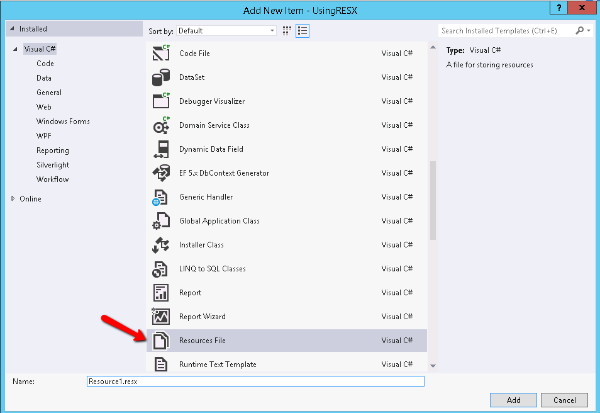1) Create a Resource file (Resources.resx) in your project.
2) Add Keys and Values
key1 => Value for Key Nr. 1
key2.Text => Value for Key Nr. 2 and Property Text
3) Access the resources
Use String-Resources from Code
var rl = new ResourceLoader();
var value1 = rl.GetString("key1");
var value2 = rl.GetString("key2/text");Use String-Resources in XAML
<TextBlock x:Uid="key2" Text="Default Text" />4) Support for different languages
- Add a Resource-Folder (e.g. «strings»)
- Add Folders for each language (e.g. «en», «de», «it»)
- Add a Resources.resw-File into this folders
5) Multiple Files
To access strings from the file Errors.resw use this
new ResourceLoader("Errors")and
<TextBlock x:Uid="/Errors/key2" Text="Default Text" />6) Resources in DLL-Projects
If you want to use a DLL project specific Resources.resw you must specify this
var rl = new ResourceLoader("Dll.Project.Namespace/Resources);«Dll.Project.Namespace» must be replaced with the real DLL namespace.