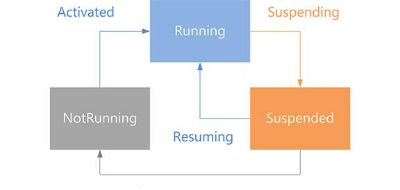When a Windows Store app gets suspended, you have to save your user state for the case that the app will be terminated later.
You have a maximum time limit of 5 seconds to finish your work. After this time the app is closed without any further actions.
First tell the system, that you want to do something with the SuspendingOperation GetDeferral-Method. After your save actions, finish your work with Complete.
/// <summary>
/// Invoked when application execution is being suspended. Application state is saved
/// without knowing whether the application will be terminated or resumed with the contents
/// of memory still intact.
/// </summary>
/// <param name="sender">The source of the suspend request.</param>
/// <param name="e">Details about the suspend request.</param>
async void OnSuspending(object sender, SuspendingEventArgs e)
{
var waitState = e.SuspendingOperation.GetDeferral();
Debug.WriteLine("<------------ Persist Data");
await DoMyPersistLocalSettings();
await DoMyPersistLocalCache<DataModel>();
Debug.WriteLine("Persist Data ------------>");
waitState.Complete();
}Warning: Even on debugging the 5 second time limit is enabled. Don’t wait here or step manually through your lines of code.